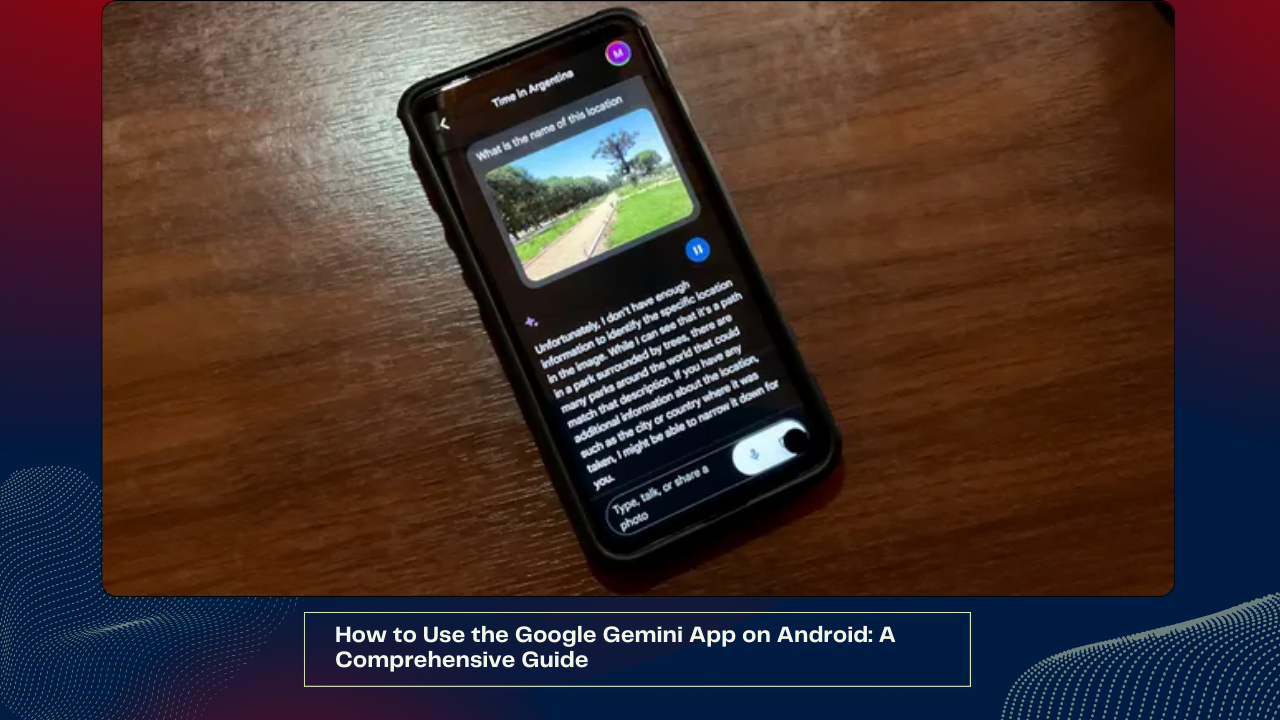
How to Use the Google Gemini App on Android: A Comprehensive Guide
Mastering the Gemini app on your Android device unlocks a world of possibilities, allowing you to seamlessly integrate its features into your daily routine. From accessing information effortlessly to optimizing your device’s capabilities, here’s everything you need to know to harness the full potential of Google Gemini.
Key Steps to Get Started:
- Download and Install:
- Head to Google Play Store to download the Gemini app.
- Ensure your device meets the minimum requirements: 4GB RAM, Android 12 or higher, and an up-to-date Google app.
- Opt for Gemini from the Play Store and initiate the setup process.
- Configuration and Setup:
- Launch the Gemini app and tap “Get Started.”
- Familiarize yourself with Gemini’s functionalities and tap “More.”
- Accept the terms by tapping “I agree.”
- Initiate interactions by typing, speaking, or sharing photos within the app.
Exploring Gemini’s Features:
- Seamless Integration: Gemini seamlessly replaces Google Assistant, responding to voice commands and queries with enhanced accuracy and efficiency.
- Customization Options: Tailor Gemini to your preferences by accessing settings and managing Assistant features directly within the app.
- Expanded Search Capabilities: Enjoy an array of search functionalities, including image-based searches and screen context recognition.
- Information Accessibility: Retrieve comprehensive information on diverse topics, from weather forecasts to global landmarks, with just a few taps.
- Text Translation: Leverage Gemini’s text translation feature to translate foreign text sources, accompanied by the original source attribution.
- Intelligent Reasoning: Experience Gemini’s advanced reasoning capabilities, providing insightful analyses and recommendations for various scenarios.
Advanced Functionality and Tips:
- Gemini Advanced: Unlock additional features with Gemini Advanced, offering advanced capabilities for complex tasks and workflows.
- Subscription Benefits: Enjoy a complimentary two-month trial of Gemini Advanced, followed by a subscription fee of $19.99 per month.
- Compatibility: Gemini is compatible with Android 12 devices, ensuring accessibility across a wide range of smartphones.
- Iconic Recognition: Note the transition of the Assistant app icon to the Gemini icon when the app is active, distinguishing between the two seamlessly.
- Feature Enhancements: Stay tuned for upcoming updates and feature enhancements, as Google continues to refine Gemini’s functionalities.
Limitations and Future Developments:
- While Gemini offers a host of functionalities, certain features such as Routines and Interpreter Mode are not yet available.
- Expect future updates to introduce additional Assistant features to Gemini, enhancing its versatility and usability.
In conclusion, mastering the Gemini app empowers Android users with unparalleled access to information and functionality, revolutionizing the digital experience. As Google continues to evolve Gemini’s capabilities, users can look forward to a seamless integration of cutting-edge features and enhanced convenience in their daily lives.
Related Articles: